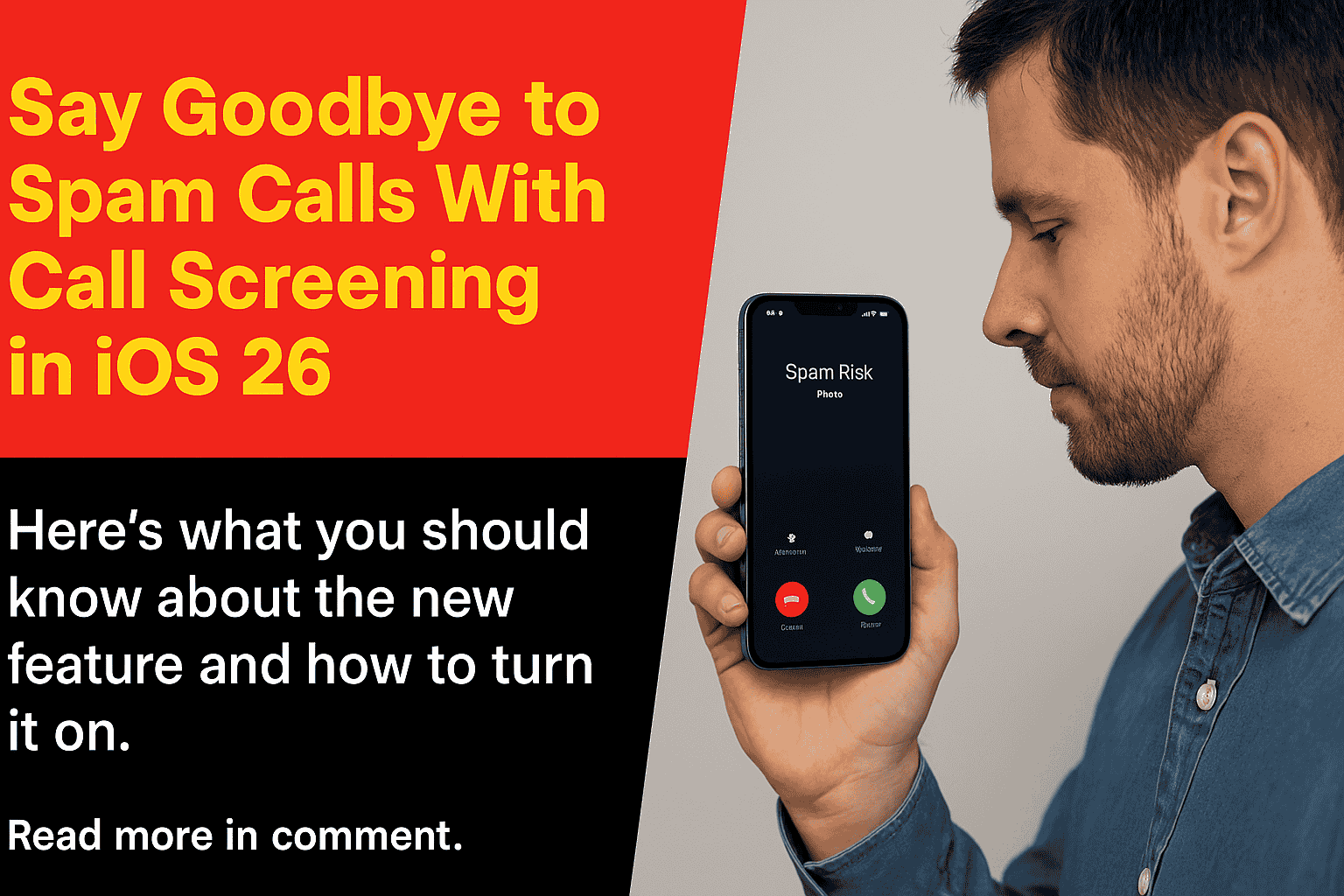If you’ve ever felt like throwing your phone away because of endless spam calls, you’re not alone. With iOS 26 Call Screening, Apple has introduced a smart Call Screening feature to keep these pesky calls from ruining your day. Whether it’s a scammer trying their luck or just an unwanted telemarketer, this new tool is about to make your iPhone a whole lot more peaceful.
What Is iOS 26 Call Screening?
The new iOS 26 Call Screening feature in iOS gives you the power to filter unknown numbers before they disturb you. It’s not tied to Apple Intelligence, so any iPhone that supports iOS 26 — even older models like the iPhone 14 Pro — can use it.
You’ll be able to choose how your phone handles calls from numbers that aren’t saved in your contacts. This means you decide whether they ring, ask for a reason, or go straight to voicemail.

How to Turn On iOS 26 Call Screening
Getting started is simple:
- Open Settings on your iPhone.
- Scroll down and tap Apps.
- Tap Phone.
- Under Screen Unknown Callers, select one of these options:
- Never – All calls from unknown numbers will ring as usual.
- Ask Reason for Calling – Callers must state why they’re calling before your phone rings. You’ll see their answer as a transcript before deciding to pick up.
- Silence – All unknown calls go directly to voicemail.
Which Option Should You Choose?
The Ask Reason for Calling option is perfect for most people. It gives you control without accidentally missing important calls — like your doctor or delivery service.
- Never: Good if you don’t mind unknown calls.
- Ask Reason for Calling: Best for balancing safety and convenience.
- Silence: Works if you never want to hear from unknown numbers.
Why It’s a Game-Changer
This isn’t just about avoiding telemarketers. It’s about taking back control of your phone. Instead of dodging unknown calls or wasting time answering spam, you now get to filter them before they even reach you.
Things to Keep in Mind
- iOS 26 Call Screening is still in beta testing, so there may be some bugs.
- Battery life could be affected when running the beta.
- Features might change before the official release.
- For the safest experience, try the beta on a secondary device.
Conclusion
The iOS 26 Call Screening feature is a simple yet powerful way to keep spam calls in check. It’s easy to use, flexible, and puts you in charge of who gets through to your phone. If you’re tired of scammers, this update is definitely worth exploring.
FAQs
Q1: Can all iPhones use Call Screening in iOS 26?
Yes. Any iPhone compatible with iOS 26 can use this feature, even older models like the iPhone 14 Pro.
Q2: Will Call Screening block important calls?
Not if you choose the Ask Reason for Calling option. This way, you can still decide which calls to answer.
Q3: Is this feature available now?
It’s currently in beta testing and will roll out with the full iOS 26 release later this year.
Q4: Can I turn Call Screening off?
Yes. You can disable or change the settings anytime in your iPhone’s Phone settings.
Also Read: Garmin Venu X1 vs Venu 3 — Should You Upgrade or Wait for the Venu 4?